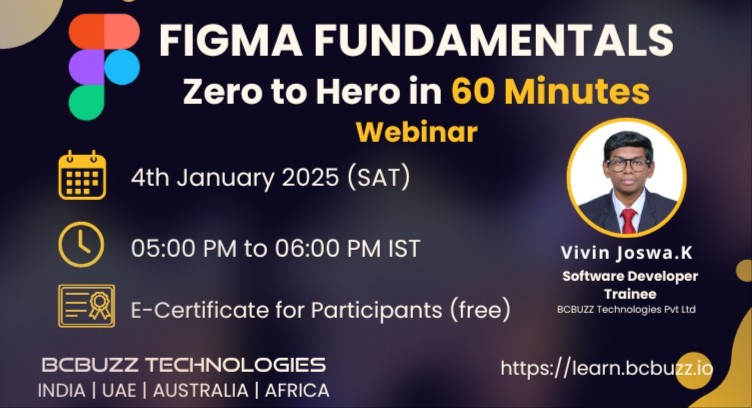
FIGMA Fundamentals: From Zero to Hero in 60 Minutes
Overview
"FIGMA Fundamentals: From Zero to Hero in 60 Minutes" is a power-packed webinar designed to equip you with the essential skills to master Figma, the leading collaborative design tool. Perfect for beginners and professionals alike, this session will guide you through Figma’s user-friendly interface and powerful features, transforming how you approach design.
You will learn to create, organize, and manage projects with ease while exploring tools like layers, frames, and components to craft visually stunning layouts. The session also covers Figma’s prototyping features, enabling you to build interactive designs that simulate real-world experiences.
Collaboration is key in today’s design workflows, and this webinar will showcase how Figma allows multiple users to work on the same project in real-time, enhancing team productivity. By the end of the session, you will gain practical tips, hands-on experience, and the confidence to apply your Figma skills to real-world projects.
Key Points Covered:
- Introduction to Figma’s interface and basic features.
- Creating and managing projects efficiently.
- Designing layouts and reusable components.
- Prototyping for interactive user experiences.
- Real-time collaboration with teams.
- Tips to apply Figma skills in professional projects.
Join us and take the first step in becoming a Figma expert!
What you will learn
Create and Design Projects Efficiently
Learn how to start new projects, organize assets, and manage files to keep your design process smooth and clutter-free
Learn Essential Tools to Craft
Explore key design tools like shapes, text, and images to build eye-catching layouts and reusable components for scalable design.
Build Interactive Prototypes with Ease
Discover how to turn static designs into interactive prototypes, adding transitions and animations to simulate real user experiences.
Collaborate Seamlessly in Real-Time
Understand Figma's collaborative features that allow multiple users to work on the same file simultaneously, ensuring smooth teamwork.
Figma Skills to Real-World Projects
By the end of the session, participants will feel confident using Figma in their personal or professional projects, from UI/UX design to rapid prototyping.
